Managing Layouts
Once created, each layout is saved in the layout library, divided by orientation:
- Horizontal
- Vertical
Layout table structure
The layout table shows the following information for each item:
-
Name → the name of the layout chosen during creation.
-
Zones → number of zones in the layout.
-
Associated players → how many and which players use that layout.
-
Associated schedules → any schedules linked to the layout.
-
Available actions:
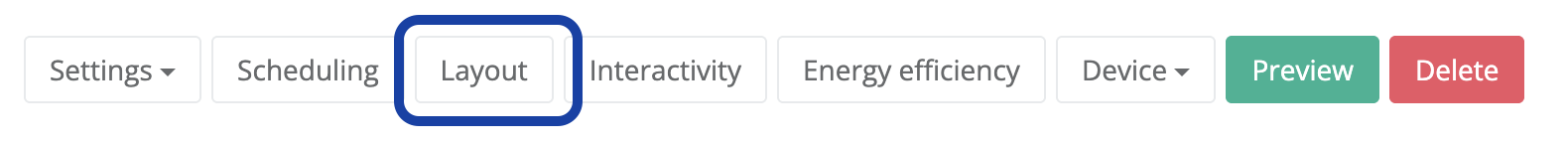
- Preview → displays a preview of the layout.
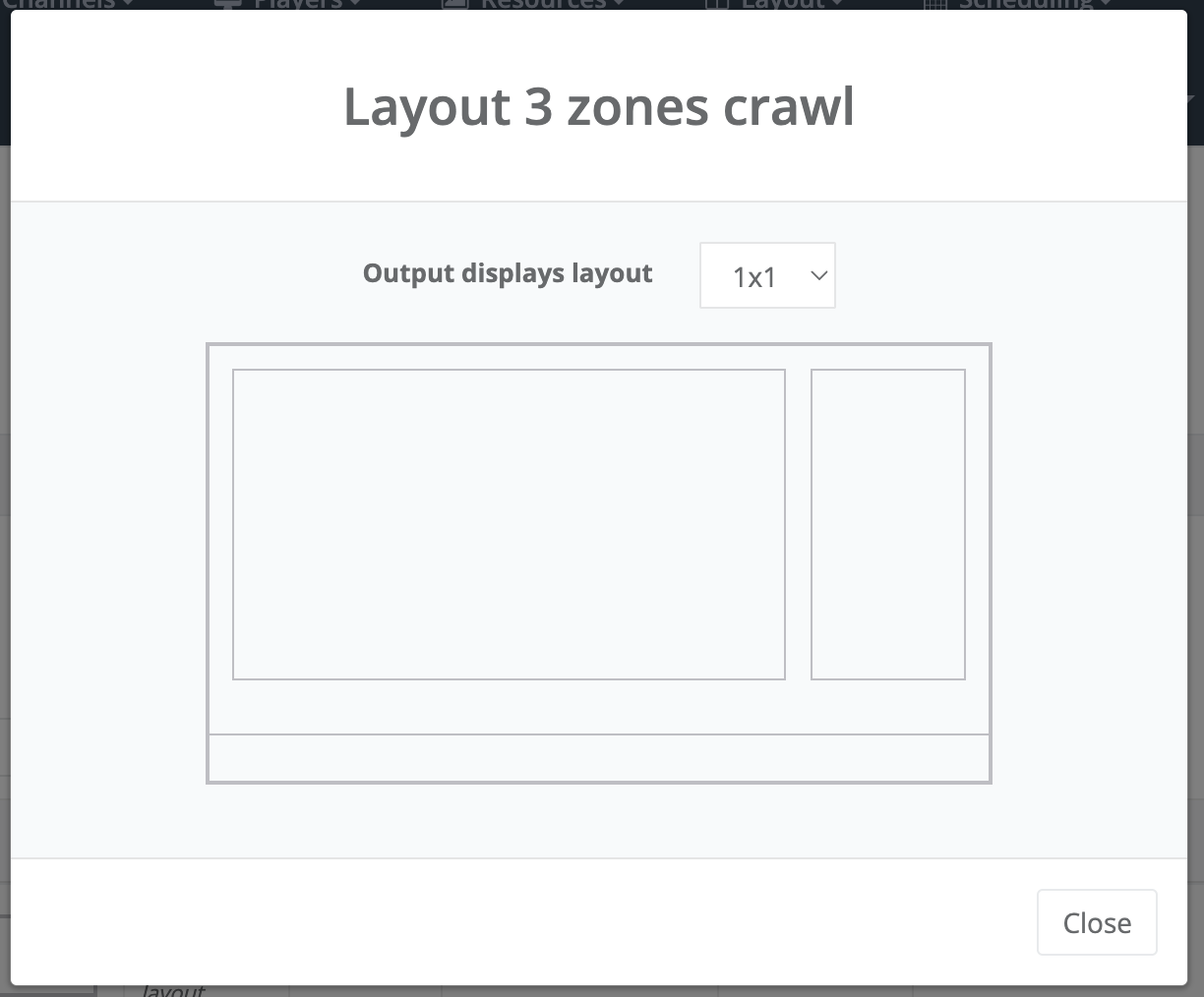
- Scheduling → link one or more schedules to the layout.
- Duplicate → create a copy of the selected layout.
- Edit → (only for non-default layouts) allows you to modify already created zones.
- Preview → displays a preview of the layout.
Linking a schedule
Each layout can be linked to one or more schedules.
This allows you to precisely define which content should be displayed in the layout zones and when it should be played.
For more details, see the dedicated guide on Scheduling a layout.
Tips
- Default layouts cannot be edited, only duplicated and reused.
- Use the Duplicate function to quickly create variants of an existing layout without starting from scratch.
Questions?
For additional support, open a ticket.Last updated: November 2025