Instagram Account Update
As of December 11, 2018, Instagram has changed the rules for accessing its data.
To continue using Instagram feeds in Pharmadigital, you need to update your account following this guide.
1. Requirements
- Your Instagram profile must be converted into a Business profile.
- The Business profile must be linked to a Facebook Page you administer.
note
Otherwise, your Instagram feeds will no longer be able to access the platform content.
2. Convert Instagram Profile to Business
To convert your Instagram profile to Business, follow this official Instagram guide.
3. Link Profile to a Facebook Page
Once converted, link it to a Facebook Page you manage.
Follow this official Meta guide.
4. Update Accounts in Pharmadigital
After configuring Instagram and Facebook:
- Log into Pharmadigital.
- Go to the SocialMedia section in the Resources menu.
- Log out of Facebook and Instagram using the buttons at the top.
5. Remove the Application from Facebook
- Log into your Facebook profile.
- Go to Settings → Apps and Websites.
- Find the WallSign or SocialMediaConnector app.
- Select it and click Remove.
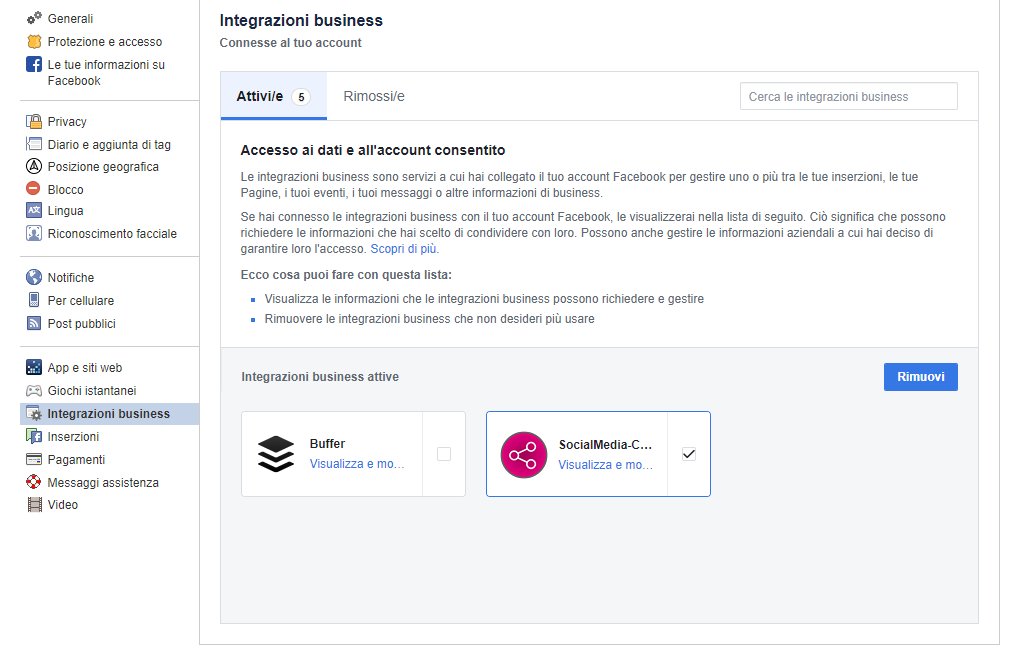
6. Complete the Update
- Return to Pharmadigital.
- Log into Facebook and Instagram again following the guided procedure.
- Once done, your Instagram feeds will be available again.
Questions?
For additional support, open a ticket.Last updated: November 2025