Player Content Status
The Content Status feature is available in the player details screen of the dashboard.
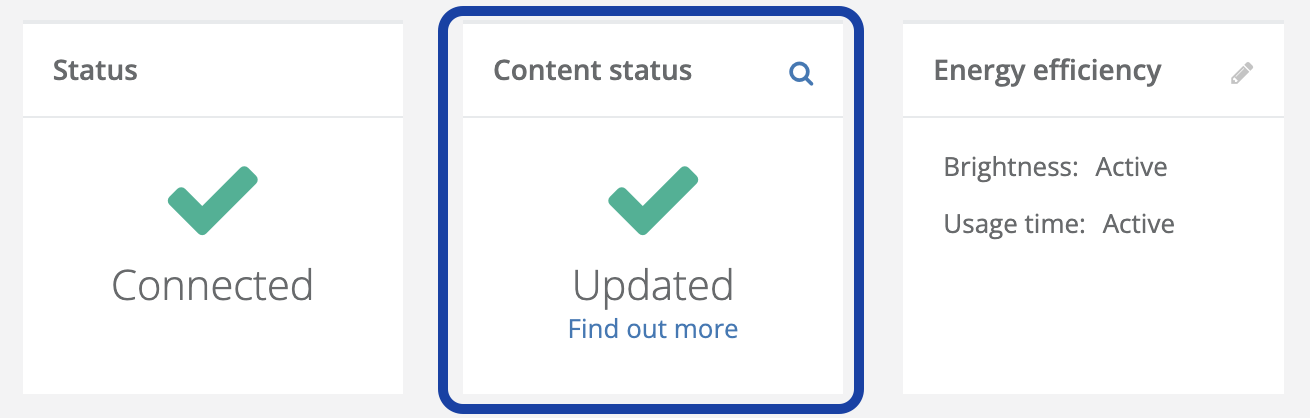
It allows you to check whether the contents on the device are correctly synchronized or if issues occurred during the update.
To use this feature, make sure you have updated the Pharmadigital player application to the latest available version.
Status types
Content status can take three main values, each with its own icon and message.
Updating
🕒 Updating
The player is processing an update or has received an update notification. Check the update session for more details.
Synchronized
✅ Synchronized
The player successfully completed content synchronization on [date].
Not synchronized
⚠️ Not synchronized
The system was unable to complete the content update on the player. Make sure the player is powered on and the internet connection is active.
No activity
There are no ongoing synchronizations for the player’s contents.
Update session details
Clicking the magnifying glass icon next to "Content Status" opens a detail screen.
Here you can select a specific update session to verify whether resources were downloaded correctly and analyze possible errors.
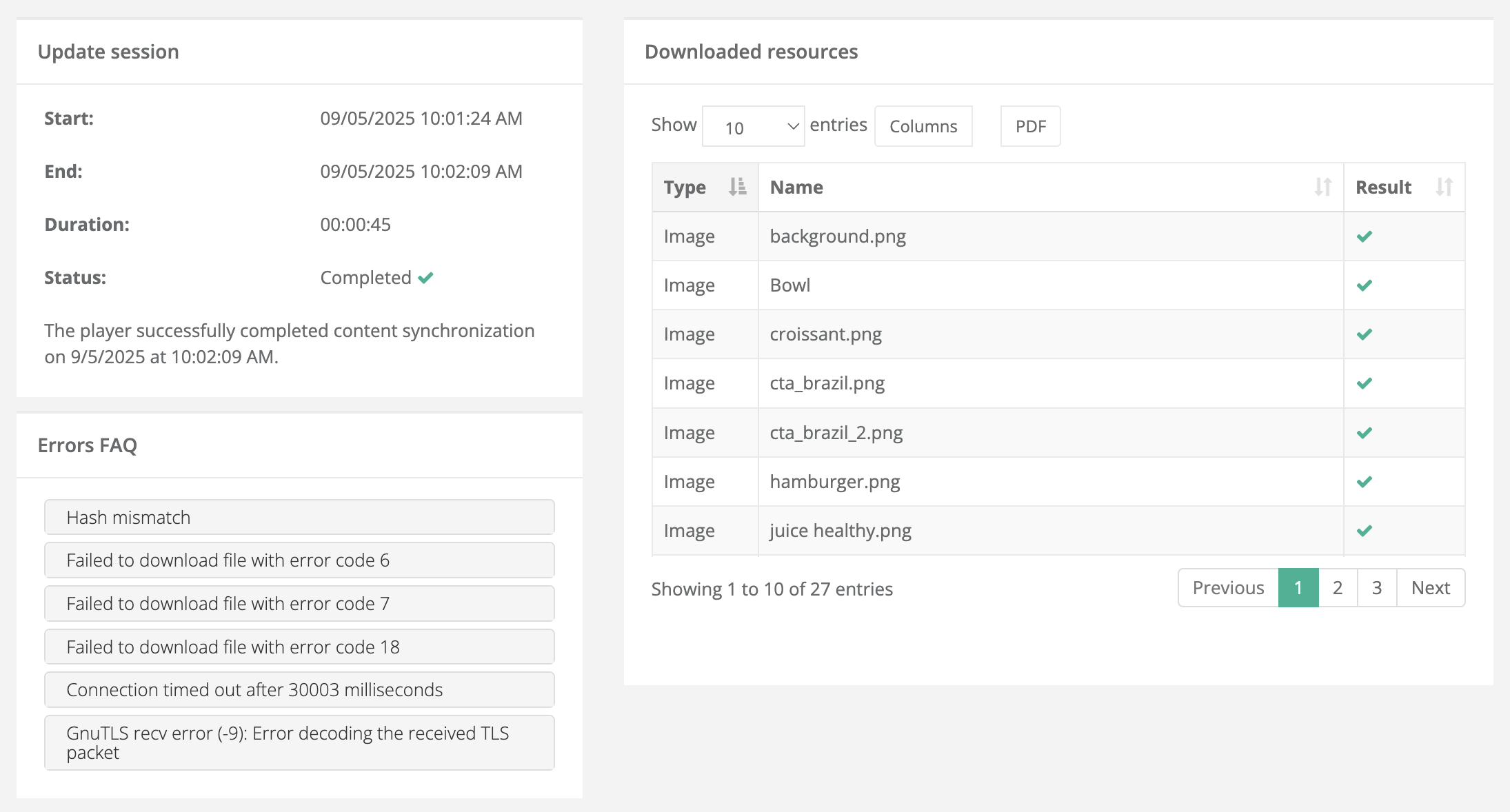
Troubleshooting
-
Persistent “Not synchronized” status
- Make sure the player is powered on.
- Check the internet connection.
- Review the errors listed in the FAQ section.
-
Update stuck on “Updating”
- Wait for the process to complete.
- If it persists for more than 24 hours, contact technical support.
Questions?
For additional support, open a ticket.Last updated: November 2025